We at Xintory want to be totally user friendly!
Here is a brief road map to get you started!
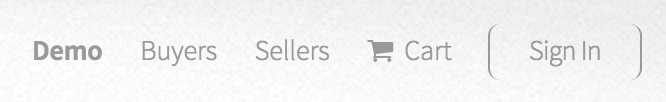
- Your federal tax ID number is required to document that you are a business and not a consumer (Xintory only sells to floor covering businesses and not open to the public).
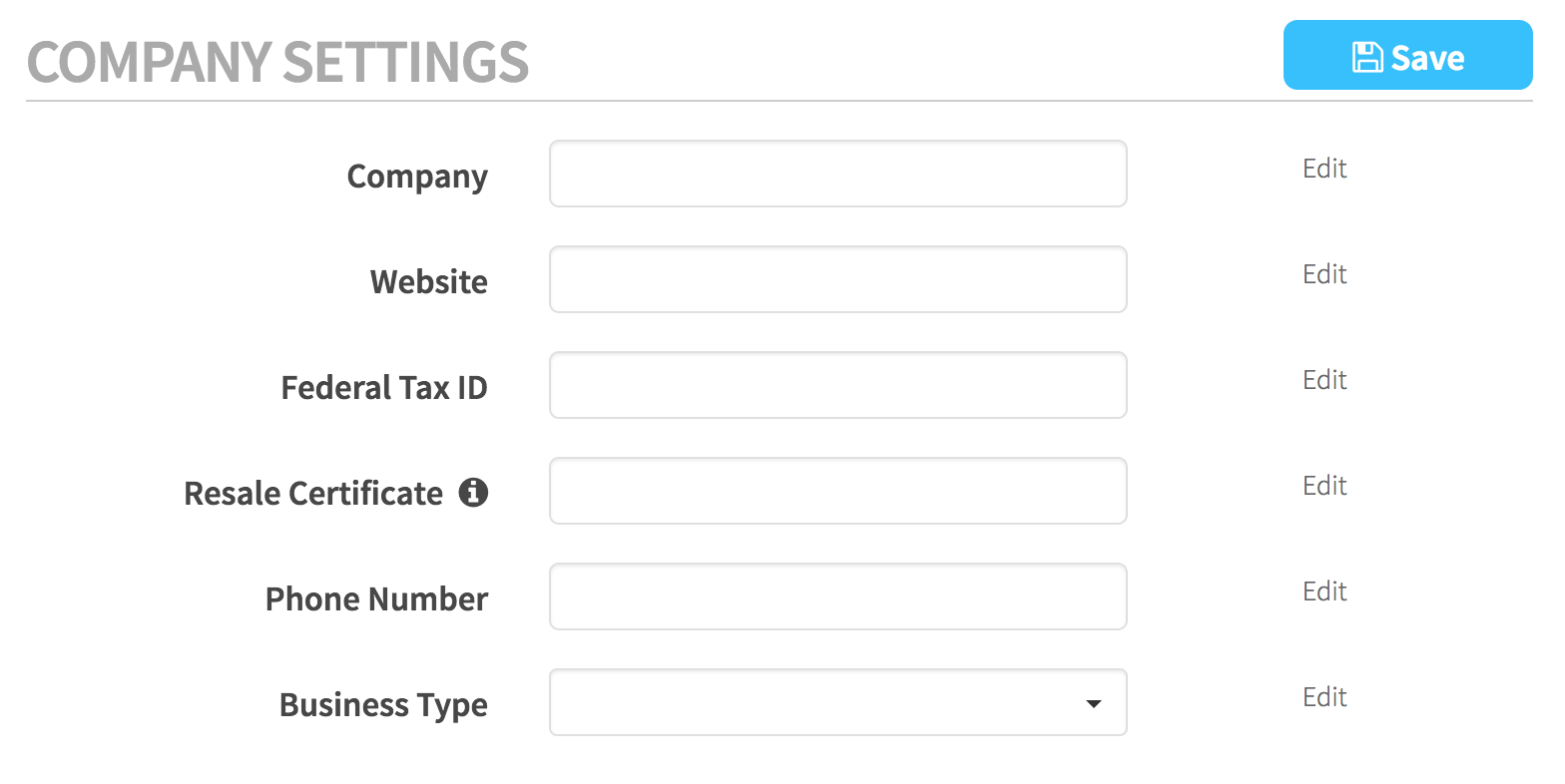
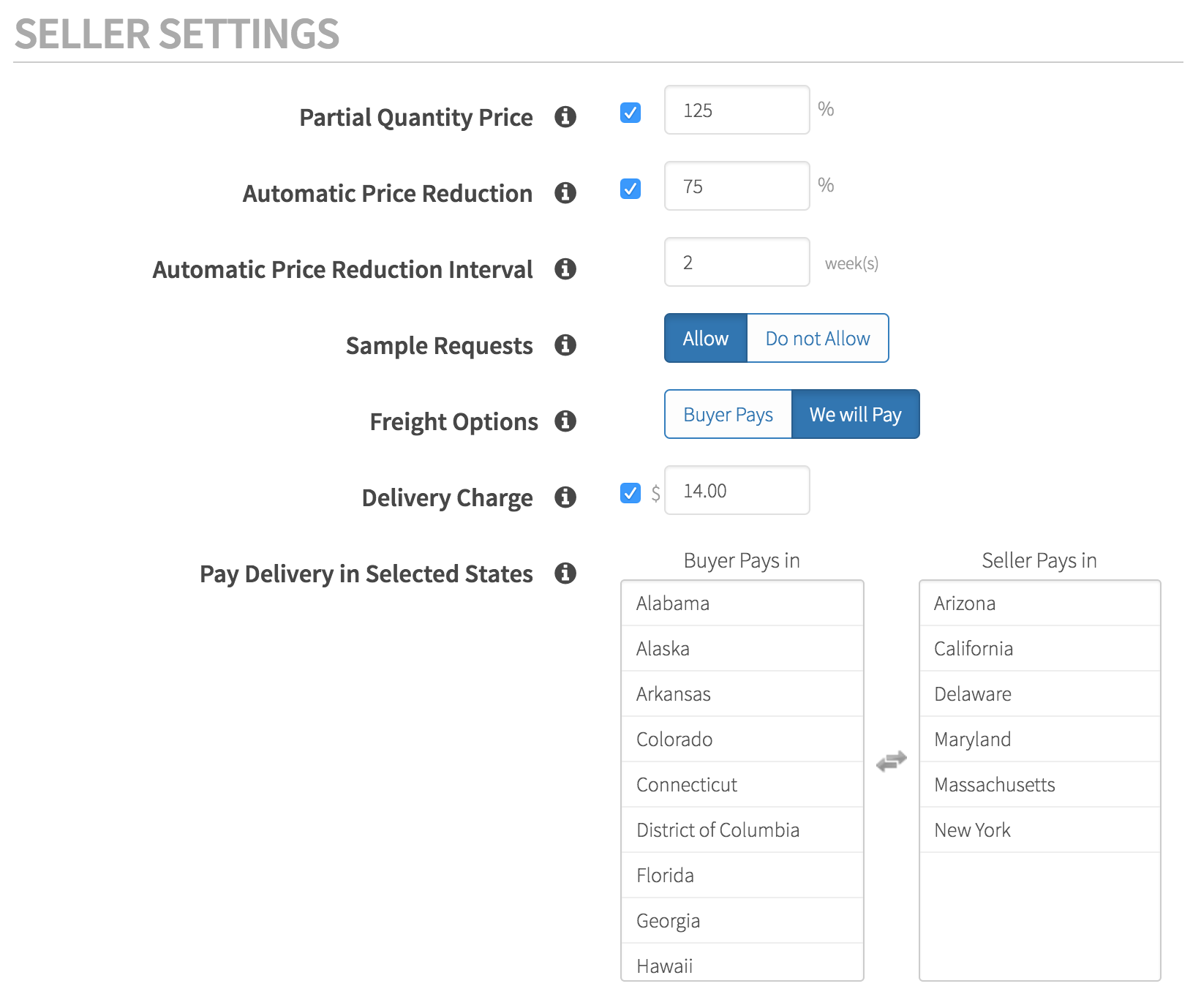
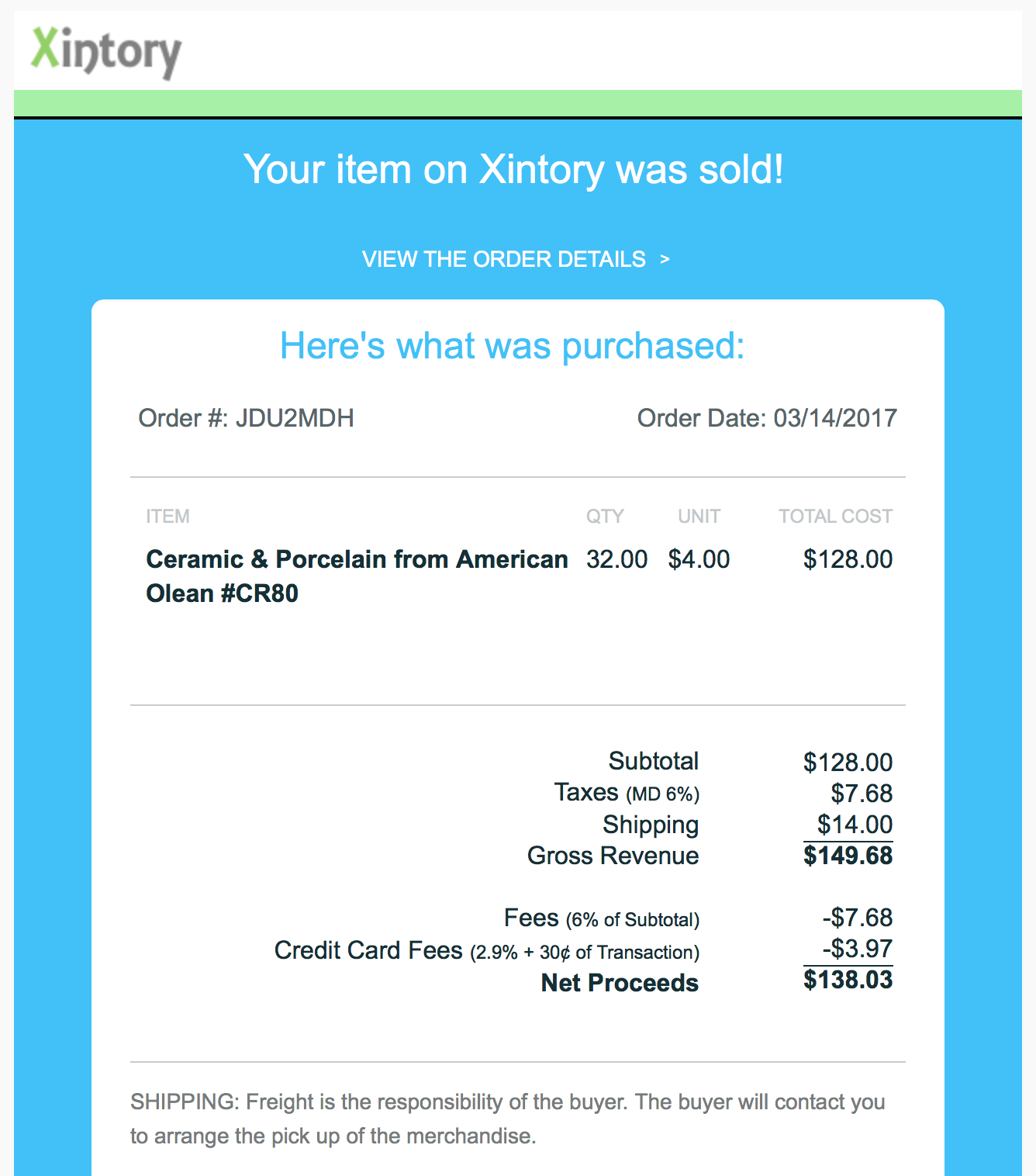
Thank you for using Xintory.com!